Did you know that right here in India, the Indian Bank now has more than 40 thousand employees? Yes, that’s a huge number, to be honest, and fulfilling the HR needs of this many employees seems kinda impossible, but thanks to the HRMS portal of the Indian Bank, it is not that big of a deal now. Not to mention that retired employees also use this HRMS portal, so if you want to know more about that, just keep on reading.
What’s The Registration Process for the Indian Bank HRMS Portal?
See, just like most of the HRMS portals out there, especially those deployed by the banks, there is no specific registration process for the Indian Bank’s HRMS portal. And why’s that? Well, that’s because these HRMS portals usually are for employees, and as an employee, you don’t need to sign up anywhere to get those login credentials for the HRMS portal, you get those through the HR department in the bank. That’s it. No extra step or detailed process for signing up for an HRMS portal. It is that simple actually. Now you know that it is time to move on to the login process and that one is super important, so here we go.
Step-by-Step Login Guide
So, let’s say you have already got your hands on the HRMS portal login credentials, but what good of use are those if you don’t know how to use them or more importantly, where to use them? Well, that’s precisely what we are here for.
- First of all, just visit the https://hrconnect.indianbank.in/psc/prodiap/EMPLOYEE/HRMS/c/ARG_TFA_MNU.ARG_TFA_CMP.GBL link, and there you’ll see just one single input box, which is asking for you to put in the User ID provided by the HR department at Indian Bank. So do that and hit that submit button. Remember, usually, this User ID is the employee or SR number.
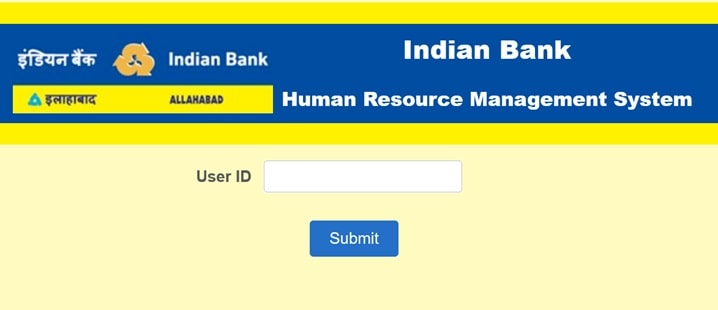
- On the next screen, you’ll be asked to enter the Password, which was also provided to you by the HR department at the bank, so enter that as well. And after solving the captcha given below, simply hit the login button.
And that’s pretty much it. Now, you have successfully logged into your Indian Bank HRMS portal dashboard, from where you can get access to all the services and benefits. So go ahead, and explore.
Services and Benefits Of The Indian Bank HRMS Portal
- Payslip and Pension Details: It is pretty much the case with every HRMS portal out there that employees can easily view and download their monthly payslips, and yes, retirees also have quick access to pension slips. This is such a nice facility that tracking earnings, tax, deductions, etc. is quite easy, right?
- Leave and Attendance Management: You see, through the HRMS portal, employees can apply for leave, track attendance, and check their leave balance. This is simply the best!
- Grievance Redressal for Retirees: The grievance redressal system is where retirees can submit any issues they have regarding their pensions or post-retirement benefits, did you know that already?
- Medical and Health Benefits: Did you know that the portal allows retirees to claim up to Rs. 4,000 annually for medical reimbursements? Also, they can be entitled to reimbursement of the health insurance premium of their policy “Arogyaraksha” and an amount of Rs. 3,500 per year for the health checkups, which is just amazing.
- Holiday Home Booking: Indian Bank retirees can also book holiday homes in places like Shimla, Ooty, and Kanyakumari through the HRMS portal. It is a kind of benefit that is a gift to only those retired staff members just so you know.
These are just a few things that are the best bits about this HRMS portal by the Indian bank, there sure are many other things you can do with it. But, we’ll leave those for you to explore, so if you have successfully logged into your account, then go ahead and give it a shot.



















