PNB or Punjab National Bank is without a doubt one of the oldest banks in the country, but it wasn’t until 2006 that they launched its HRMS portal. And yes, again, they were one of the very few banks to put an HRMS portal in place to make HR-related things much easier for the thousands of employees they have in the country. There is literally a lot an employee can do with the PNB HRMS portal, and that’s what today’s post is all about. Here, we will not only be going over why you should be using PNB Parivar HRMS in the first place, but we’ll talk about how you can register for it, and how to actually go ahead, log in, and start using the services offered on the portal. So here we go.
PNB Parivar HRMS Registration Process
See, just like any other HRMS portal out there, well considering most portals deployed for bank employees, there is no fixed way to register as a new user, you generally get the user account made from the HR department directly. You see, upon joining the bank, PNB provides each employee with a User ID and Password. If you haven’t received these or have lost them, contact your branch manager right away. You’ll need to provide your employment details, including your job role, phone number, and email, to verify your identity.
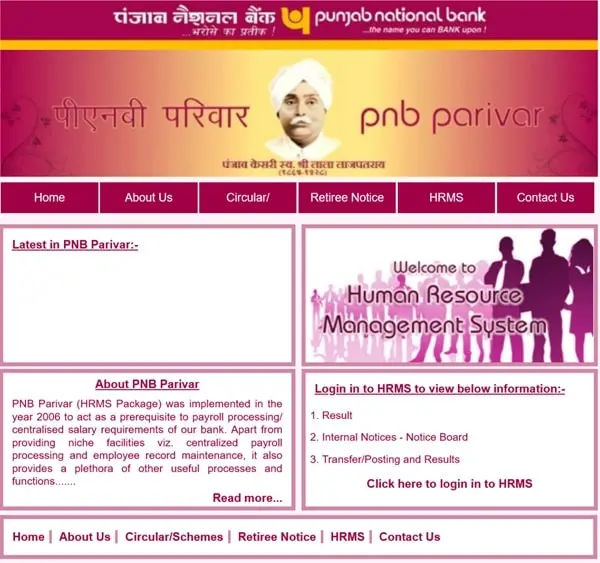
PNB Parivar HRMS Login Guide
The process of accessing the PNB HRMS portal is simple and straightforward once registration has been completed. Let’s go through it step by step:
- Official Portal Access: first of all, go to the website URL, https://pnbnet.net.in Now remember, this isn’t the page where you get to log directly to the HRMS portal, it is just the homepage, but right there, possibly on the lower right corner, you’ll see the option to log in. Click here or simply visit this URL: https://pnbnet.net.in/psc/HRMS/PNBWEB/HRMS/c/PNB_SIGNING_MNU.PNB_SIGNING_CMP.GBL?&
- Login: Alright, if you have opened the login page, there you’ll see three input boxes, in the first two, just enter the User ID and Password which you got from the HR department, and in the third one, just enter the captcha shown on the screen. After doing that, simply hit that Sign-In button, and that’s it. If you have set up a two-factor authentication, you may get an OTP to your mobile number or the email ID you provided to the HR department at the time of joining, keep that in mind.
That’s all. After clicking on that Sign-in button, you’ll be redirected to your specific dashboard on the PNB HRMS portal, and from there you’ll be able to use all the services available.
Services And Benefits Offered by PNB HRMS
Being one of the best banks in the country, there is no doubt that the PNB HRMS is loaded with all types of services for the employees, so, let’s go over a few that are super important and the best ones. Here are a few:
- Salary and Pension Management: The employees can download their monthly salary slips directly from this system, while the pensioners can get detailed information about their pensions and also download the required slips without any hassle at all.
- Loan and Advance Applications: Employees can submit their advance and loan applications directly online through the HRMS portal and can check the status of their loans and view their EMI schedule too.
- Leave and Attendance Management: Employees can apply for leave, access their leave balance, and keep track of attendance through this system, all in all, this transparency guarantees that the procedure is effective.
- Performance Management: Employees may view their performance reviews to be aware of their potential growth track and promotions.
- Training and Career Development: Well yes, through it, employees register for training programs thus leveling up their skills in order to take their career advancement paths, you know?
- Employee Self-Service (ESS): The ESS helps employees to change personal information, access payslips, and look at tax information among other things. This feature, whereby employees input their own information, gives them the independence they require to deal with HR matters.
- Holiday Calendar: Through this very portal, employees will be given the opportunity to make informed decisions about their leave plans and holidays.


