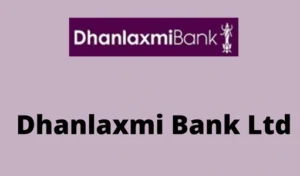With the advent of digital banking, keeping account balances has never been easier. This is part of the several easy ways Canara Bank, one of the leading banks of India, introduced to its customers to check account balances. Whether you are more convenient with traditional methods like visiting an ATM or the latest technology such as mobile banking apps, Canara Bank has got you covered. These are some of the available options for Canara Bank balance enquiry.

Toll-free Canara Bank Balance Enquiry Number
Canara Bank provides Indian-only toll-free helplines. You may check your account balance for free by calling 1800-425-0018 or 1800-3011-3333 from your registered mobile device. Toll-free lines make essential financial services inexpensive and easy. Call Canara Bank from home or on the go to manage your money.
Canara Bank Balance Check Number by Missed Call
Give a Missed call 09015734734 from your registered phone number to retrieve your bank balance via SMS instantly. This simple solution is ideal for busy individuals who wish to manage their money without lengthy procedures or internet access. Checking your bank balance between meetings or on the go has never been easier.
Canara Bank Balance Enquiry Number for SMS Banking
SMS banking from Canara Bank allows customers check their money by texting 5607060. Send “CANBAL <space> USERID <space> MPIN” from your registered phone number. This streamlined process sends account balance info to your phone fast. Canara Bank makes checking account status simple when traveling or using SMS banking. A simple SMS may provide crucial financial data without internet or expensive procedures. Your Canara Bank SMS banking keeps you informed and in control.
Canara Bank Balance Check through Internet Banking
Internet users may check their account balances on Canara Bank’s easy net banking interface in https://www.canarabank.com/net-banking. Log in using your user ID and password for various banking functions. After signing in, click ‘Check Account Balance’ under ‘View Account Details’. You can check your balance with a few clicks, simplifying financial management.
Canara Balance Check through Mobile Banking
Mobile banking from Canara Bank is easy for Android and iOS users. Download the app, log in using your mobile number or MPIN, then check your account balance in ‘My Accounts’. Select ‘View Account Balance’ for immediate balance info. Track your money with a few smartphone taps using this simple interface. Managing your account while abroad or at home has never been simpler. Mobile banking from Canara Bank gives you peace of mind while managing your accounts. Canara Bank’s mobile app simplifies modern banking. Manage money anytime, anyplace.
Canara Bank Balance Enquiry through Passbook
Canara Bank offers conventional passbooks. Local branch transactions and account balances should be added to your passbook. This tried-and-true approach allows you track your finances and keep a tangible record. The Canara Bank e-passbook app is more modern and convenient.
Canara Bank Balance Check through ATM
ATMs simplify Canara Bank balance monitoring. ATMs of Canara Bank and others use the same method. Insert your ATM card, enter your PIN, and choose ‘Balance Enquiry’ to quickly see your account balance. This simple tool helps you monitor your money at Canara Bank or other ATMs.
Canara Bank Balance Enquiry through USSD Banking
Canara Bank customers may check account balances using USSD offline. Users may dial 9946# from their registered phone. The menu prompts make checking their account balance straightforward. This USSD banking system simplifies financial updates regardless of location or internet availability. Users get SMS account balance information immediately after starting the USSD code, helping them manage finances.