Just so you know, a web-based system named SWA Darpan, the HRMS portal of the Central Bank of India, has been set up specifically for the HR services-related help of staff members. Why is there even a need for such a system online? Well, that’s because this system allows employees to check their salary statements, apply for leave, and monitor their attendance effortlessly. It is simple for the employee to do the daily management of their tasks since they can access both the web and mobile applications directly for HR services. And if you are having a hard time registering, logging into your account, or anything like that, then keep on reading because that’s what we are up to today.
How To Register For The Central Bank of India HRMS Portal?
If you’re using the Central Bank of India HRMS portal for the first time, here’s a quick and easy guide to get you started. See, there is no straight-up way to register into an HRMS portal for most of the banks out there. And with Central Bank Of India, you’d get your User ID and Password to log into the HRMS portal at the time of joining the bank. That’s the way it is for now.
HRMS Central Bank of India Login Guide
Logging into the Central Bank of India’s HRMS portal is like super simple as it should be, you know? But still, for the sake of it, let’s walk through the process step by step:
- Visit the Website: Open your browser and go to the official HRMS portal at https://hrms.centralbankofindia.co.in/psp/HRPROD/CUSTOMER/?cmd=login&languageCd=ENG&
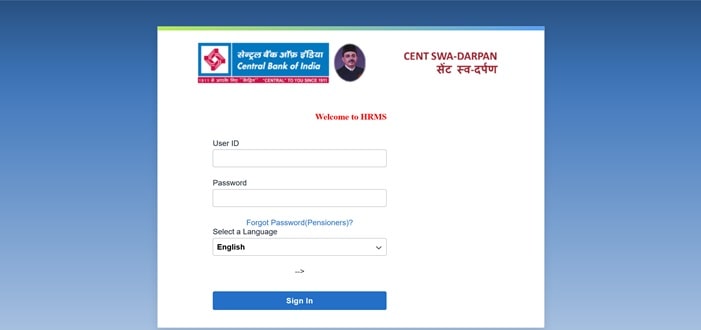
- Enter Your Credentials: Type in the User ID and Password provided to you by the HR department, and hit that submit button on the page, and that’s pretty much it.
- OTP for Extra Security: Let’s say if the HR department has already set the two-factor authentication then you’d get an OTP on your registered mobile number or email, simply enter that and hit that submit button again.
- Access Your Dashboard: Once logged in, you’ll be directed to your dashboard, where you can access all HR services such as viewing your payslip, applying for leaves, and whatnot.
That’s it, simple and straightforward!
Benefits and Services Offered by HRMS Portal
See, you won’t believe what kind of magic happens inside the HRMS portal owned by the Central Bank of India, it is actually great stuff you must get to, but for now, let us give you a gist:
- Employee Self-Service (ESS): The service that allows you to make changes to your personal information without any hassle is everything that you need. The best service in our opinion is that you get to access your salary slips whenever you want.
- Leave Management: See, when it comes to managing your leaves in an organization, it can really be a bit frustrating at times, but not with Central Bank Of India’s HRMS portal. Why? Well, not just you can apply for your leave here, but also schedule them so that the HR department will know in advance and there will be no problem in the future.
- Attendance Tracking: You see, through this system, there’s no need to worry about PIN numbers or thumb impressions. Just punch and do the work.
- Performance Management: You can use the portal itself to check your progress and make the issues that you solve with your manager. The HRMS portal will surely take care of that!
- Payroll Processing: Now you can have a very close look at everything that your salary does to you, there are allowances, deductions, and all. One must see the whole process through the payroll, don’t you think?
- Training and Development: You have the option to attend courses that can help you grow or program how to use software, that’s unreal to do. They will assist you in your career advancement or your learning growth too.
- Employee Grievance Redressal: What happens when you have an issue? Simple! You just go to the portal, raise your problem, and HR will take care of it in no time.
- Recruitment and Onboarding: New employees will be stationed on the HRMS portal while the required documents will also be up for processing.




















What about retirees Sir lz guide to register my email id and Mobile no in hrms
Pl.make HRMS useful for Retirees
I, TAPAS SANYAL, EX OOFFICER, PENSIONER OF CENTRAL BANK OF INDIA,WOULD LIKE TO ENTER HRMS.
I am retired staff- trying to submit Life Certificate for Pension. I am advised to use HRMS portal. User name/Pass word have not been provided to me. Hence, unable to use the portal.
Please provide user name and password for employee No.025466
S.Raman
I Tapas Kumar Biswas retired (opted VRS in 2001) as an Assistant Manager, want to login in the portal but unable to login since I don’t have the portal id, kindly a guide me to create the same and oblige
thanks and regards
Tapas kumar Biswas
Still to day I have not be rec’d Life certificate confirmation
I Mrs Gita Gupta (family pensioner) wife of late Saroj Kumar Gupta unable to log in hrms. while putting ppo no it is showing that :user id unavailable. please guide me how to log in the portal.
I am a retired staff member of CBI.Here site is showing Cookies must be enabled .IDo not know how to do that.
Moreover,what will be my user id? My employee no.?What will be my password?
Please help me
I am Kuldip Singh. Please provide me my password to login HRMS.