Punjab and Sind Bank (PSB) is one of the popular banks in some of the north Indian states, and let’s say you have just become their customer. You have got your passbook, debit card, and all that internet banking stuff, but now you want to actually check your bank balance first. How would you go about that? Well, that’s precisely the topic of today’s post where we will be sharing the Punjab and Sind Bank balance check number and some other methods to do the exact same. So yeah, here we go now.
Methods To Enquiry Your Punjab and Sind Bank Balance
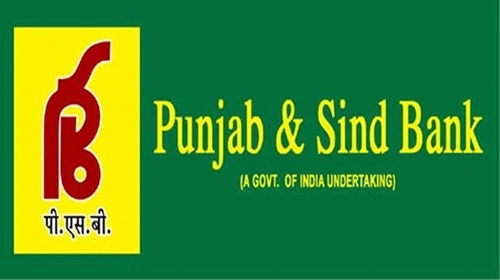
1. Punjab and Sind Bank Balance By Missed Call Service
Want to check your balance fast, like super fast? Just give a ring to 7039035156 from the phone number you’ve got linked with your Punjab and Sind Bank account. Hang up before they pick up, and bam, you’ll get an SMS telling you how much cash you’ve got. This trick doesn’t cost a dime and works like a charm for anyone who’s linked up their phone number to their bank account. Super handy for when you’re out and about and the internet is not working at its fullest, you know?
2. Punjab and Sind Bank Balance By SMS Service
More of a texting fan? Cool, Punjab and Sind Bank got you covered. Shoot a message to 9773056161 or 8082656161, typing in “PBAL <your PSB account number>.” Hit send, and you’ll get a text back with your balance quick, like super quick. This one’s a lifesaver in those spots where your phone’s internet connection is just a long-lost dream, you know, again, the internet range thing which is kinda a problem right here in India.
3. Punjab and Sind Bank Balance By Internet Banking
For the folks who like keeping tabs on their cash online, Punjab and Sind Bank’s got a slick online banking portal just for them. Head over to https://digi.punjabandsindbank.co.in/commonLogin, login, and click your way to “View Account Details.” There you’ll find the “Check Account Balance” button waiting to tell your balance right away. This method is particularly perfect for the ones who love using internet banking, which works no matter where you are, all you need is a good internet connection, and that’s pretty much it.
4. Punjab and Sind Bank Balance By ATM Enquiry
Need to know your balance but also feel like taking a quick walk? Hit up any ATM, slide in your card, punch in your PIN, and pick the “Balance Check” option. It’s quick, easy, and gives you the details on your funds right then and there. Ideal for those moments when you’re out and need to make a quick money check.
5. Punjab and Sind Bank Balance By Mobile Banking
For tech lovers who love doing everything on their smartphones, the PSB mPay app is your financial command center. Once you’re in, navigate to “My Accounts” and select “View Account Balance” to see your stash instantly. It’s the go-to for managing your money on the move, blending convenience with cool tech.
6. Punjab and Sind Bank Balance By Passbook Update
And for the folks who like to keep it kinda old school, updating your passbook is still a solid option. Swing by your nearest Punjab and Sind Bank branch, and they’ll get your passbook up to date. It’s a great way to see all your transactions laid out and keep track of your cash the classic way you know?



















