There literally are millions of people in India who have bank accounts with SBI, but they don’t use the SBI Net Banking facility. Well, since now we are becoming more digital with every passing year, we all must utilize the power of online banking. And that is the very reason why we are here with the steps to not only login into your SBI net banking but how you can actually register or activate it on your own. Here we go.
Why You Should Be Using SBI Net Banking In The First Place?
Before we go on to explain how to register, activate SBI net banking, and how to log in to use it, let’s first understand what are the benefits of using SBI net banking, shall we?
- First of all, you can check all your bank details in one place with this.
- If you utilize this, checking SBI Bank Account Statements and previous transactions would be just a few clicks away.
- Transferring money would be another easy task that most of you will enjoy with SBI net banking.
- Bill payment and financial planning would be another thing that will likely become a super easy task and not a chore.
- On top of all this, you’ll easily be able to update your personal account details, link Aadhaar or PAN card, and things like that.
Not just these, there are several other benefits of using SBI net banking, but if we were to talk about all of them, we’d be talking for hours.
What Things Do You Need By Your Side Before You Register Or Activate SBI Net Banking?
Before you actually go ahead and register for SBI net banking, you need a few things by your side, and these are the very things that you can’t move forward in this process, if you don’t have them. Here’s what we are talking about:
- SBI Account Number
- CIF Number
- Registered Mobile Number
- SBI ATM Card Information
- SBI Branch Code
- Country Name
How To Register Or Activate SBI Net Banking Online?
Assuming that you already have access to the things required to proceed with the registration or activation process, here are the steps you need to follow in order to have your SBI net banking working:
- First things first, go to the official signup page for SBI net banking on the SBI Net Banking Portal. Link: https://retail.onlinesbi.sbi/retail/newuserreg.htm
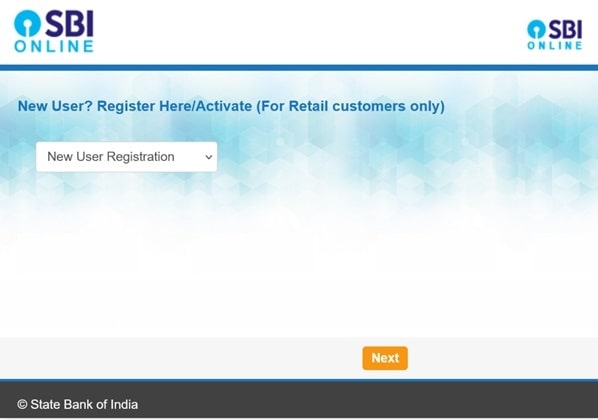
- On this very page, you’ll see a dropdown, from where you need to choose “New User Registration” and click the Next button given below.
- On the very next page, you’ll see the details regarding “User Driven Registration – New User.” Just fill it out with the accurate information, and you’ll be good to go.
- Now, on the very same page, first click on the “I Agree” button and then hit the “Submit” button.
- As soon as you hit that submit button, an OTP will be sent to your registered mobile number, and on the next page, you’d have to enter that OTP. After that, simply hit the “Confirm” button.
- The next page will load, and on this one, you’ll see two options, one saying “I have my ATM Card (Online registration without branch visit)” and the other one “I do not have my ATM Card (Activation by branch only).” The easiest one is of course the first one and that’s why we asked you to keep your working SBI ATM card by your side. So, just select the first option and hit the Submit
- Now, simply add your ATM credentials to the input box on the next page, and hit the Proceed
- Alright, now your registration process for SBI Net Banking is complete, and you’ll see a success message on the screen saying “Your request for e-mandate registration is accepted.”
Now, all you need to do is set up the username as well as a strong password for your SBI net banking account. Make sure you choose a username and password that you will remember, or write it down somewhere. And that, that’s it. You are pretty much good to go now and use the SBI net banking however and whenever you want.
How To Login Into SBI Net Banking?
Assuming that you are already a registered user of SBI net banking, and you remember your login credentials, let’s see how you can actually access your net banking account with SBI.
- First of all, visit the official SBI Net Banking portal, the link is: https://www.onlinesbi.sbi/
- On the homepage, you’ll see two login options, simply click on the Login button given below the “PERSONAL BANKING” option.
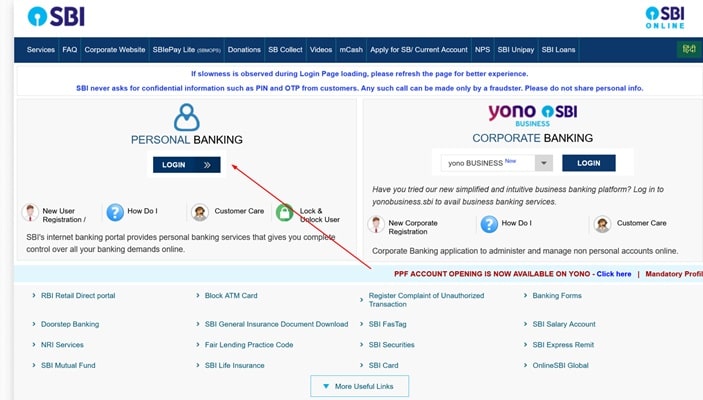
- Enter the username, password, and captcha, and hit the “Login” button.
- And that’s it, now you are successfully logged into your SBI net banking account. So make good use of the banking services that are at your disposal and just a few clicks away.
Alright, we truly hope that these steps laid out the easiest way for you to not only register or activate your SBI net banking but also successfully log into your account as well.


